PWGA FAQ
Help Center
Membership
-
How to become a member of PWGA?
Two ways:
-
First go to: Papago 2025-2026 league season Follow the steps on this page to sign up,
-
Second: Go to: www.AZgolf.org Click Membership/Search Club Directory.
Make Sure you are Joining Papago WGA.
-
A “Join” button will appear on the Papago WGA club’s entry. When you click on that button, you will be taken to the PWGA landing page, where you can follow the prompts until payment is completed and a confirmation is shown on the screen.
NOTE: If you already have a Handicap ID/GHIN number, it is important to use the same number every time you join a club.
-
-
I am a member at another club, do I have to pay AZ Golf dues at PWGA as well?
-
Yes, AZGolf offers a Multi-Member Rebate Program for any members who belong to more than one club in the state of Arizona. AZGolf membership dues for each additional club joined will be $15, after rebate.
-
Online Join/Renew (OJR) Registration: If you register for multiple clubs and they all accept OJR, you will receive the multi-member discount at checkout for each additional registration.
-
Club Direct Registrations: If you pay for one or more of your multiple memberships directly to a club, then you must first pay full member fees to each of your clubs, then apply for a multi-member rebate here: https://azgolf.org/rebates.
FYI:
-
Rebate Requests: Rebate requests may only be submitted by the member online through November 30th for the requested year.
-
Rebate Payments: Rebate checks will be issued monthly, provided full payment has been received from each of your members’ active clubs.
-
-
How do I change my address, email, or phone number?Keeping your information current and up to date is crucial to get the information and benefits you paid for.
To request a change or notify us of any phone number, mailing or email address updates Contact PWGA Handicap and Membership Board member Betsy Owen.
Handicap/GHIN
-
How do I establish a handicap Index? Do I need a GHIN number?
- To establish a Handicap Index®, join an authorized golf club through your local Allied Golf Association and post a minimum of 54 holes (this can be a mix of 18-hole and 9-hole scores). Your Handicap Index® will be calculated going forward based on the best 8 of your most recent 20 score differentials.
- Until you have posted the required scores, your status will show as 'NH' (No Handicap). If your membership expires or is inactive your Handicap Index® will also show as "NH."
- Yes, you need a GHIN number, when you purchase your membership at Papago, you will be assigned a GHIN number if you do not already have one.
- Membership guidelines for this league. Papago Women's Golf Association requires a handicap of 36.0 or less.
- Papago Women's League is NOT considered a beginners League.
-
How does playing 9-holes affect my Handicap?
- When a 9-hole score is posted, it will be displayed with the 9-hole adjusted gross score, the 9-hole Course Rating™, and Slope Rating™, along with a score type "N". The score will be "scaled up" to an 18-hole Score Differential™ using the expected score procedure and included in the calculation of the player's Handicap Index®.
- The displayed 18-hole Score Differential™ will reflect either a single 9-hole score combined with an expected score or, prior to 2024, two combined 9-hole scores.
-
If I do not finish my round, do I still need to turn in my scorecard?
- Yes, this effects your attendance record and your handicap.
- Effective 1/16/24, the Rules of Handicapping will be updated to include a new definition called Expected Score. This procedure will be used when a player completes all nine holes of a rated nine, and when a player plays from 10-17 holes. When posting in either of those scenarios, the player's score will be "scaled up" to an 18-hole Differential.
- When a player plays an incomplete round between 10-17 holes, you will be required to post your scores hole-by-hole. The player will leave the holes that are not started blank.
- For holes started and not completed, the player must record their Most Likely Score (Rule of Handicapping 3.3), which is the number of strokes already taken plus the number of strokes it would take the player to finish based on their own ability, their position on the hole, and the difficulty of the green. This number cannot exceed the player's Net Double Bogey maximum.
-
What is the MAXIMUM allowed handicap for PWGA league play?
The Papago Golf Course is not considered a beginner course for new golfers. The PWGA is a competitive league and also includes, tournaments and Team Play across the valley. For this reason the Maximum handicap allowed to play on PWGA is 36.0.
Members above this handicap prior to 2025, will be Grand Fathered in. All New members must meet the above requirements.
POD (Play of Day)/ Tournaments
-
Does PWGA’s weekly POD (Play of Day) include games?
Yes, each day the PWGA plays there is a game. The game can be found on the PWGA’s yearly calendar of events.Click Here.
The POD is run by PWGA POD Board Member Doris Thompson, using the Tee Time Helper and Golf Genius (GG). The field of members signed up for play, are flighted after day of play. The results are sent out in a timely manner announcing the results of each flight.Winnings are provided monthly on a Papago Gift Card.
-
What Tournaments (different than weekly POD) are run by the PWGA during the season? Click on Tournament to see information.
- Eclectic Tournament
- President's Cup Tournament
- Partner's Tournament
- Club Championship
- AZ Golf Women's State Medallion Tournament
- For more information on Tournaments, contact PWGA Vice President and Tournaments Board Member, Karen Mahoney.
- For more information on AZGolf Women’s State Medallion, contact PWGA AZGolf Women’s State Medallion Representative Board Member, Sally Coffin.
-
What other Tournaments can I Participate in?
Go to the below website to direct you to all Women's Tournament Play in The State of Arizona.
Tee Time Helper (changes, cancellations, tee selections)
-
My name or email is misspelled in Tee Time Helper – How do I change it?
- Contact Membership and Handicap Board Member Betsy Owen.
.
-
How do I pick the tees (Green or Gold) I will be playing from?
Choosing the proper tee to play and indicating that tee preference in Tee Time Helper is an important part of the signup process. The pro shop requires this information to prepare the score cards and to enter your score into the USGA GHIN System.
The Green tees are the back tees. The yardage from the Green tees is 5777.
Members with a handicap index of 14 or below may choose to play the Green tees.
The Gold tees are the forward tees. The yardage from the Gold tees is 5404. Most members with a handicap index of 15 or above are encouraged to play from the Gold tees.
As a new member, when you first sign up through Tee Time Helper (TTH), please add Gold or Green next to your name, i.e., Jane Smith - Gold, and click on RSVP Yes or No button. Do not enter your tee preference in the comments section. If you do not add the tee preference when you first sign up, please open the RSVP email from TTH and click on the Event Status button. Click on the pencil next to your name which then allows you to make changes. Click on the box with your name and add - Gold or – Green and hit the RSVP button to save your changes.
Once you indicate your tee preference, it remains in the system unless you change it. Please note if a tee preference is not in the system when the information is locked and ready to be sent to the pro shop, a tee preference will be selected for you based on your index.
-
How do I cancel? (before Tee Time is closed/after Tee Time is closed)
-
PWGA Cancellation and No Show Policy
A “No Show” means a player did not show up for her tee time and there was not a valid notification to cancel.
Any time a PWGA member does not show up for her tee time, it has a negative impact. It is lost revenue to Papago, it denies people on the wait list a chance to play, and it causes last minute changes and issues for the Papago staff. Our goal is to put in place a policy that helps to minimize no shows.
When you play, it is very important that you turn in your scorecard, even if you do not finish your round or decide to disqualify yourself from the game/POD. Your scorecard is evidence/proof that you showed up.
If you do not turn in a score card and if you do not cancel via email to Nick Tullio, you will be considered a No Show.
CANCELLATIONS
Before any event is “Locked” (2 days prior to play), members can cancel by “editing” their RSVP to NO in Tee Time Helper. (TTH)
To cancel once an event is locked (2 days before play for POD’s & 7 days before play for tournament play only, if a member has to cancel after the event is locked.
Protocol is:
-P.O.D. Events:
Email: Nick Tullio At the Papago Golf Pro Shop. YOU must give your FULL NAME, YOUR TEE TIME, and the REASON you are cancelling.
-For Tournaments: Contact the tournament committee listed on the Tournament Rules sheet.
NO SHOW POLICY
A “No Show” is one who does not turn in a scorecard and has not sent the appropriate cancellation notification.
After 2 “no-shows”, a member will not be “Invited” to play for 4 weeks.
We appreciate your help in making things run smoothly at Papago!
Scorecards and Golf Genius- GG (used in all rounds of POD and Tournaments)
-
Where do I find the GGID code?Your code will be located on the official scorecard, “GGID” followed by 6 characters/digits.
-
What do I do if a player in my foursome, in Golf Genius, is not playing?
Leave player not playing scores blank. Do not put X’s on them.
-
How do I write scores on the paper scorecards and enter them in Golf Genius?
First, make sure you are exchanging scorecards with another player in your group.
Enter the Gross score on the scorecard, if you do not finish a hole place an X net double bogie.
Enter the Gross score in Golf Genius. If a player does not finish the hole place an X in Golf Genius.
Never enter the Net score.
-
What if a player in my foursome does not finish a hole that counts for the game?
Place an X on the hole preceding a number, their max score, a net double. (for example, X7) One X will remove the player from the competition.
BUT Player can STILL play the game if the X is on a hole that does not count toward the POD.
Your score can still be posted to Golf Genius for handicap purposes.
-
What if a player in my foursome does not finish the round?
If a player does not finish the round, leave her un-played holes blank.
Do not give them X 's.
Her score will still be posted based on the number of holes played.
-
Should I verify the scores on the paper scorecards or in Golf Genius?
Yes. Always verify players’ hole by hole scores in Golf Genius.
Even though we use Golf Genius, YOUR SCORECARD is your official Score.
Correct any mistakes before signing your card.
Once completed turn it into the pro shop.
-
What happens if you sign an incorrect scorecard?
The player is responsible for the accuracy of her own scorecard.
Please verify scorecard before you SIGN IT and turn it in.If the score on the scorecard is higher than your actual score: The higher score stands, and there is no penalty.
If the score on the scorecard is lower than your actual score: You are disqualified.
If you add the scores incorrectly, but the individual hole scores are correct: There is no penalty, and the actual total score will stand.
-
Do I have to turn in a scorecard if I do not finish the round?Yes. This verifies that you are not a no show and allows the pro shop to post your score even if it is a partial score.
Repeatedly failing to turn in scorecards will result in review by the handicap committee.
Local Rules/ Rules of Golf
-
Links for Local Rules, Standing Rules, and Papago By-Laws.
-
Who do I contact with a specific rules question?
For a specific question, contact PWGA Rules Chair, Karen Pultz.
-
Where do I find USGA Rules of Golf?
-
What are the Rules of Handicapping?
Miscellaneous
-
What day of week is PWGA League play?
The Papago Golf Club and your Board of Directors make every effort to have a POD each week during the season.
The PWGA is played during the week Monday-Friday. For PWGA dates and events, here.
-
What is PWGA pace of play?
-
How do I find the private Facebook page?
Members who are in good standing and have paid their dues for each season. This Facebook page is a private page for only Members of PWGA.
-
What is PWGA Fairness Gender Policy?
PWGA will adhere to the USGA and the AZ Golf Association Fairness Gender Policy found here: USGA Fairness Gender Policy